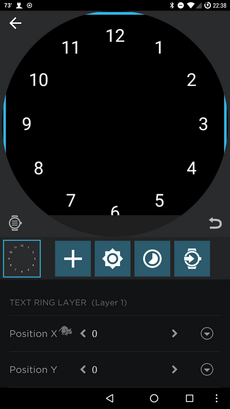Table of Contents
Text Ring Layer
The “Numbers” widget is referred to as “text ring layer” in the Watchmaker editor. It allows you to create a series that describe the circumference of a circle. The default is a standard 12-hour clock set.
Properties
The text ring has similar properties as the text layer, including:
- Radius
- Ring Type
- Show Every
- Hide Text
- Text Rotation
- Angle Start/End
- Squarify
Ring Types
This property gives a few options on what kind of numbers to display, even adding abbreviated days of the week and months of the year. There is also an option to create your own series of numbers x to y.
Show Every
Allows for obfuscation of n position, where n is a power of the number selected, e.g. selecting 2 would show every second item in the series.
Hide Text
Allows hiding specific items in the series. Enter a comma separated series of numbers indicating the position to hide, e.g. “1,2,4,5” would hide the first, second, fourth, and fifth items in the series.
Text Rotation
This is similar to the Curved Text widget property Direction, this allows the rotation of the items in relation to the default widget Rotation property.
Angle Start \ End
This gives a start and stop location along the circumference of the ring, with 0\360 located at the top of the watchface.
Squarify
This extends four points of the circle into a square shape, at a percentage value.