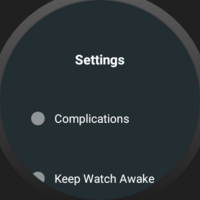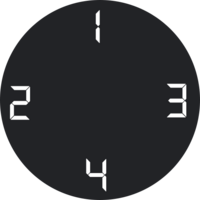You can add complications if you have Wear OS 2.0 on your watch. Please note this will not work on Samsung watches.
The choice of complications will depend on which apps you have installed.
Long press on your watch face, then hit the cog and scroll down to Complications.
In this example we have selected date for Complication 1 which appears at the top of the watch face. Clicking on this will launch the associated calendar app.
Positions of complications 1 to 4
There are also tags to manually configure complications. Please note that each user may configure their complications to different displays / apps.
If you wish to manually adjust the positioning+styling of complications, go to the watch designer on phone and add a complication layer. This will give you many styling options for that watchface.