opacity
Opacity
The opacity property accepts a value from 0 to 100. Where 0 set an element to completely invisible while 100 means it's completely opaque.
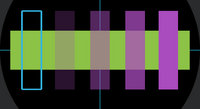 The Screenshot shows Opacitie values of 0, 25, 50, 75 and 100.
The Screenshot shows Opacitie values of 0, 25, 50, 75 and 100.
Please note: when you use a shader, the opacity is set in the shader. The widget's “normal” opacity is ignored then.
Using Expressions
Opacity can be used to switch widgets on an off programatically.
Example: to show an element only on the afternoon, you can use the following expression for the opacity value:
({dh23} > 12) and 100 or 0
opacity.txt · Last modified: 2015/01/15 19:24 by splitbrain
