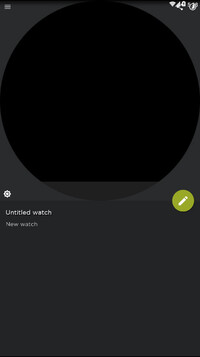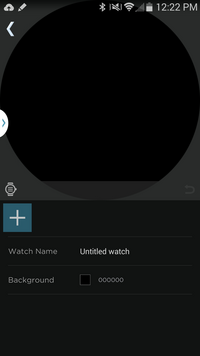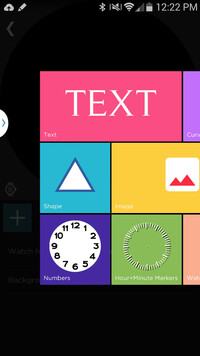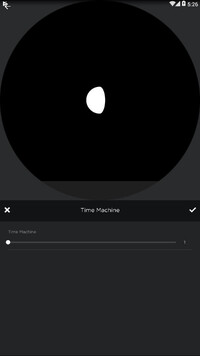This is a start on how to use the WatchMaker editor.
- Each time you start the app you are taken to the “Home” page
- From here you can click the “New Watch” button (either at the top right or down in the lower menu)
- You are now greeted with a blank watch face. To start tap on the green pencil icon.
- You can now start creating your watch face. If you tap the name “untitled watch”, you keyboard will open and you can name your watch face(this can be done at any time). You can select the color of your background now if you wish.
- To start adding items tap the (+) button.
- This is the add widget screen where you can choose from (TEXT,Shape,Numbers,Markers,Images,Curved Text,Watch Hands and more).
- Showing a Shape has been added.
- This button will show your face dimmed/normal.
- Pressing this will take you into the Time Machine demo.
- Time Machine allows you to simulate time passing to check your alignment for time settings.
- Pressing this will undo last action.
- Pressing this will send the face to your watch.