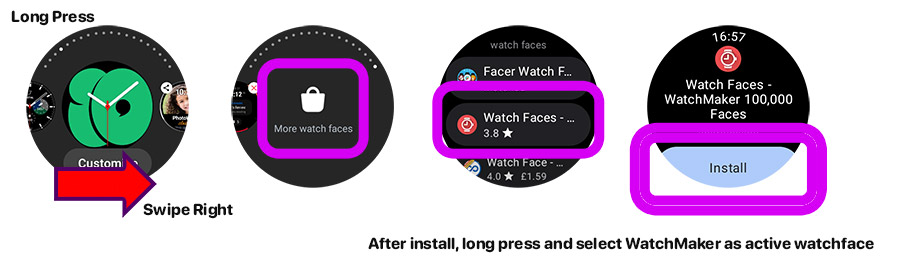Table of Contents
How to install WatchMaker on your watch
If you have iPhone / iPad:
WatchMaker is now available on iOS - get phone app here
The instructions to install the standalone WatchMaker app on your watch vary depending on which watch you have :
Wear OS Watch 2.0
- Long press on your watch for watch selector
- Scroll right until you see “More Watch Faces”
- Tap “More Watch Faces”
- Scroll down to Watch Faces - WatchMaker 100,000 Faces
- Tap Install
- After installation make sure this is your selected watch face by long pressing and scrolling left or right to WatchMaker
Samsung Gear S2/S3/Galaxy Watch/Active (Tizen)
The companion app for your Gear S2/S3/Galaxy Watch/Active is available and can be downloaded right now from your iPhone / iPad :
- Download free “WatchMaker” app from the App Store
- Download free “Samsung Galaxy Watch” app from the App Store iTunes link
- Make sure bluetooth is turned on for both your phone and smartwatch and connect your Gear device
- In the Samsung Galaxy Watch, click more “View More Apps” and search for WatchMaker - you may need to change your search to “WatchMaker iOS”
- Download “WatchMaker Companion for iOS” app - please be patient - as Bluetooth connection on iPhone to Gear S3 is very slow, this will take 30 minutes - watch the yellow progress bar at the bottom of the screen
- Long press on your Gear S2/S3/Galaxy Watch/Active smartwatch and scroll to select WatchMaker as your watchface
- Welcome to WatchMaker! Enjoy our beautiful watchfaces.
Once you have WatchMaker installed on your watch, use the following Cloud Sync instructions to send faces (iPhone users only) : http://watchmaker.haz.wiki/cloudsync
If you have Android phone:
- Install WatchMaker phone app from here
- If you have Wear OS watch the companion app on watch should automatically install - use the Wear OS app on your phone to make sure your watch is connected to your phone
- If you have Samsung Gear S2/S3/Galaxy (Tizen), get the companion app by searching for Galaxy Wearable app on Google Play link.
Then search for WatchMaker.
Or use the link here