This is an old revision of the document!
Markers (Freeform)
This widget allows you to create marker dials. It may seem redundant, since both the “Watch Background” and “Hour+Minute Markers” already provide such a feature. However, this widget gives you a LOT more control over the output. So, what can we do here that we can't do elsewhere?
- Size – Here, you have direct control over the width and height of the marks, whereas with others, you could only specify small, medium, large, etc.
- Number of Marks – With the other dials, you have 12 hour marks, and 60 minute marks, period. Here, you can control exactly how many marks you have, from 1 to 360. It's great for making dials with quarter-hour marks, compass directions, days of week, or any time you want a number other than 12 or 60.
- Shape of Marks – Your marks can be circles, ovals, squares, rectangles, or triangles.
 Here are a couple of nifty tricks that this widget allows:
Here are a couple of nifty tricks that this widget allows:
By combining multiple dials with circle shaders, you can make a dial that doesn't span 360 degrees. You can even make the endpoints of these dials different widths or colors. Look at the example picture. Here, we quickly made a month indicator, that spans from 48 degrees to 312 degrees. We made the endpoints a little wider, and colored them red. This was done with a 15-count dial, two 1-count dials (rotated to -48 and 48 degrees, and black circle shader (to black out the top three marks).
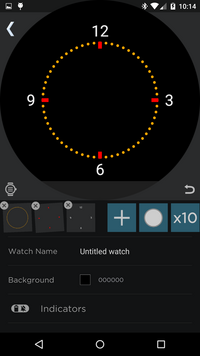 Again, by combining, we customize our minute/hour dial. We made a minute dial composed of circles, and an hour dial with red rectangles showing only at the 3, 6, 9, an 12 positions. Then, we simply filled in the numbers with a number dial set to show every 3 positions.
Again, by combining, we customize our minute/hour dial. We made a minute dial composed of circles, and an hour dial with red rectangles showing only at the 3, 6, 9, an 12 positions. Then, we simply filled in the numbers with a number dial set to show every 3 positions.
The possibilities are truly limited only by your imagination!
