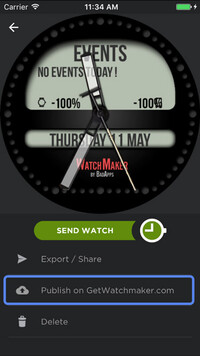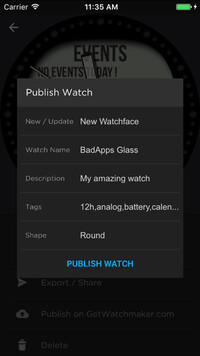Publishing a watchface to official WatchMaker app
Please ensure you own all the rights to the watch and do not use copyright material.
After you have created a watchface you can publish it by scrolling to 'Publish on getwatchmaker.com' on the watch view - you may need to hit back if you are in edit view.
You will need to enter a name, description, tags and watch shape.
When you are ready, hit 'Publish Watch'
Your watch is now uploaded and fully searchable! If we like it, we may feature it so all users can see your watch in their homescreen generating 1000s of downloads!
You will then be prompted to share the link. You are recommended to share to the WatchMaker G+ community so everyone can see your work!
When they click on the link it will import your watch straight into their app!
Please note when submitting updates to your watch check the New/Update setting in the screenshot above. It should say 'Update: ' and point to the watch file you wish to update. Updates overwrite the original with a new version number.
You can delete watches if you log into our website - getwatchmaker.com and click on 'Profile'
If you are a designer with a popular portfolio and would like to sell your watches within WatchMaker, please contact us using this link.