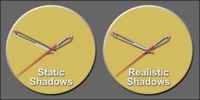Realistically Moving Shadows
Most analog watch faces created in WatchMaker have static shadows attached to their watch hands. The down side is, that like this the shadow will always stay on the same side of the hand, regardless of the position of the watch hand. A real shadow, though would always stay on the side away from the light source. Luckily it's really easy to create “realistically moving shadows”.
Under Widgets you'll learn how to duplicate layers and move them on top or underneath other layers. Following those instructions, create a second set of watch hands which needs to be underneath the original set. But move each shadow underneath its respective hand, meaning, you don't move them as a set, but the shadow layer of the hour hand has to be underneath the hour hand, the shadow of the minute hand underneath the minute hand and so on. Now you set the tint of each shadow to black. Set the opacity to something between 25-40%. You'll have to experiment a bit. Now you set the position of the shadows slightly lower than the hands. Again I recommend you experiment, because the effect will look different on every watch. You can even move them slightly to one side, depending on where your light source is supposed to be coming from.
That's it. Your shadows will now always stay on the side away from the imaginary light source. With some watches it might look better to create a separate set of slightly blurred shadows instead of using copies of the watch hands, but for most watches a duplicate of the original watch hands will do.